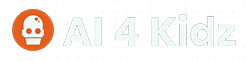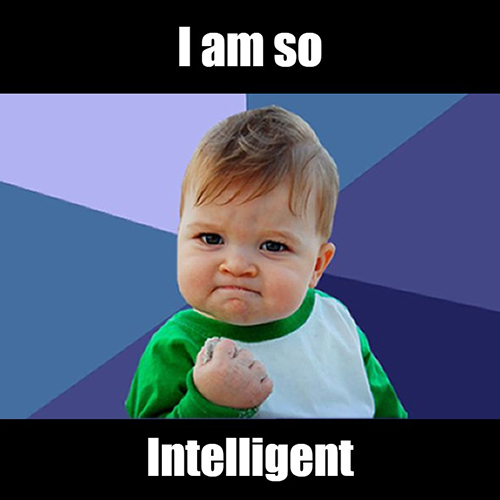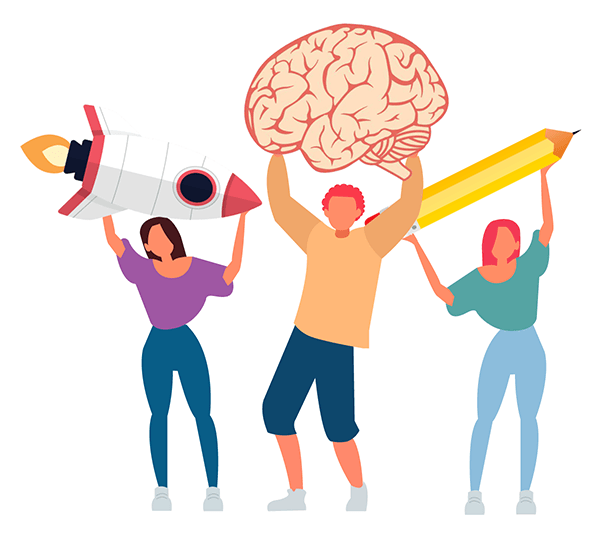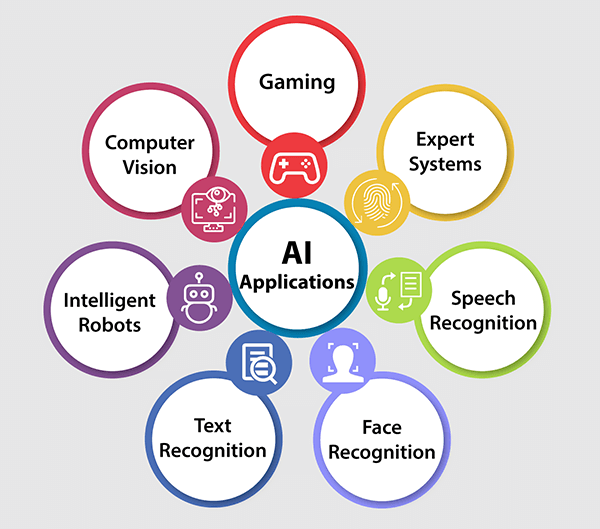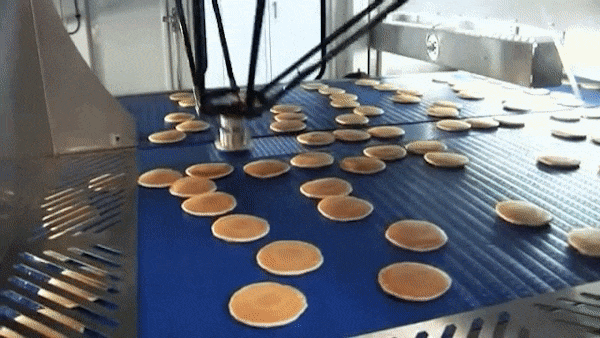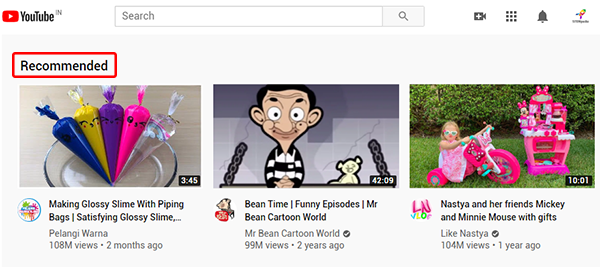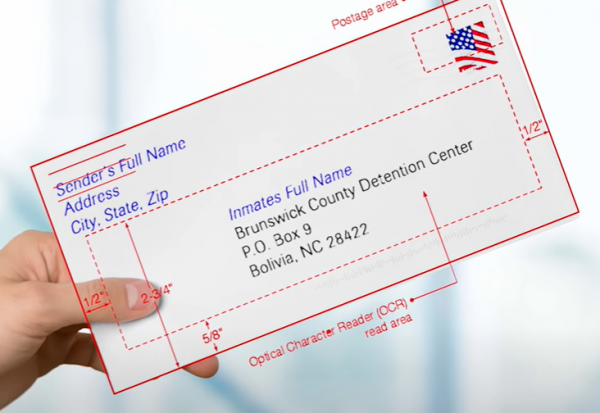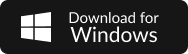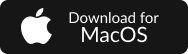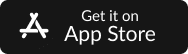Introduction to Artificial Intelligence
What is intelligence? What makes humans intelligent beings? How to classify a machine as intelligent?
All these questions would pop up in your mind when you hear the word Artificial Intelligence or AI. In this lesson, we will look at the answer to all these questions along with the various applications of AI.
Topic Covered in the Lesson
- Human Intelligence
- Artificial Intelligence
- Applications of AI
- Advantages of AI
Key Learning Outcomes
At the end of the lesson, you will be able to:
- Understand what is the difference between human intelligence and artificial intelligence.
- Appreciate the advantages of using AI.
- Correlate with the real-world applications of AI to generate an AI mindset.
Let’s begin!
What is Intelligence?
Have you ever thought about why or when you are called intelligent? One can safely say that you have. Even if not, here are some of the situations in which you would feel proud of your intelligence:
- When you get all questions correct in a tough exam
- When you solve a challenging puzzle in record time
- When you beat your sibling in a difficult stage of Contra
- When you can recognize and remember the names of all the players of your favorite football team
- When you get a laugh from all your friends on a joke you cracked
- When you remember the lyrics of one of your favorite songs from the past
But what exactly is intelligence?
Human Intelligence
How Are Animals Different from Humans?
You might have heard that animals are not intelligent. This is actually not true.
Animals are intelligent but they are not as good as humans. In most animals, their skills and abilities are restricted to survival. Here are some examples of intelligent animals:
- Dolphins: Dolphins are extremely sociable creatures with a highly developed ability to adapt to their habitat. They help one another when injured or ill and, thanks to their individually distinct calls, they’re able to pass on their knowledge to others.

- Parrots: These birds have an incredible ability to recognize different human faces and have a high aptitude for communication. Besides these, parrots have an excellent memory which helps them solve complex problems (like how to remember your best friend’s birthday).

- Elephants: Elephants boast the largest brain of all land animals. These animals are renowned for their ability to socialize and can express a wide range of emotions, including happiness and compassion, as well as pain and grief. They display acts of altruism and self-awareness. With a greater memory than even us humans, an elephant truly never forgets!

Are Computers Intelligent?
Computers are used to:
- Store information in their memory like documents, images, and videos, which you can access immediately.
- Run programs that interact with the user to help solve his problems like going calculations, etc.
- Play games.
- Watch movies and videos.
- Surf on the Internet.
In all the above examples, the task is defined and computer run programs to get the result. E.g., while watching movies, the computer reads the file from the hard disk and displays it on the screen using a video player.
This is not termed as intelligence because there is no learning process involved in this. Computers are just following some set of predefined instructions.
But when computers are equipped with a program that learns and acts based on their environment, they can be termed as intelligent.
Let’s see some examples:
- Self Driving Cars: They can recognize their environment and act accordingly.

- Emotion Identifiers: They can identify the emotion of the human using their knowledge.
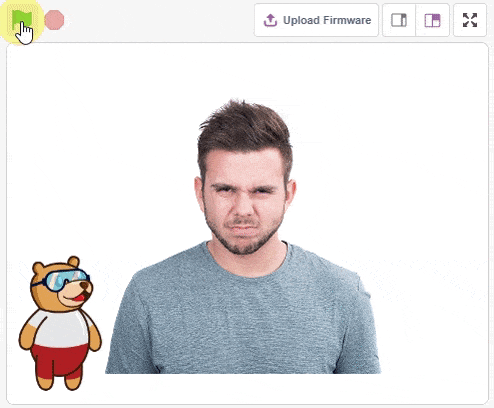
- AI Bots In-Game: They can play the game as if a human is playing.
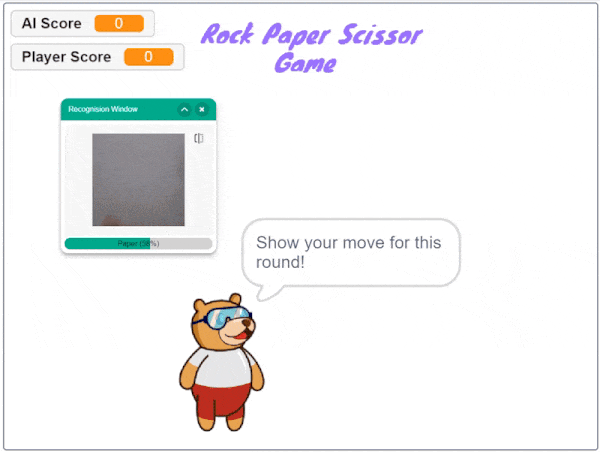
- Alexa or Homepod (Siri): It recognizes what you say and reacts accordingly.
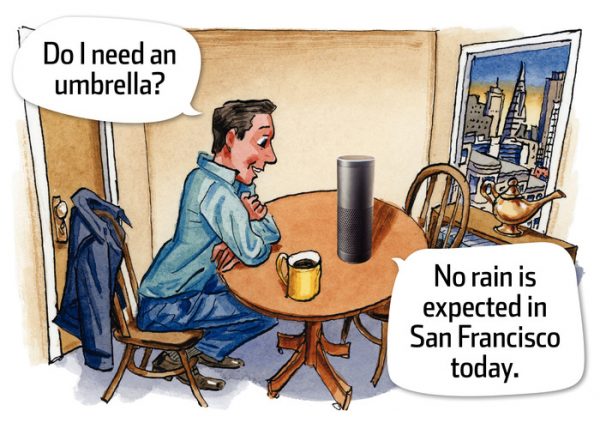
In all of the above cases, the computer uses its knowledge to get information and act accordingly.
Artificial Intelligence - Definition
A computer is termed as intelligent if it has the ability for gathering information, analyzing it to make decisions, and acting to complete a task automatically with very little to no human intervention.
Advantage of AI
There are many advantages that an AI machine has over humans. Some of them are:
- Speed of execution: Computers have better memories. They can be fed a large amount of information and can retrieve it almost instantaneously. While a doctor makes a diagnosis in ~10 minutes, an AI system can make a million in the same duration.
- They are not lazy: Computers don’t require sleep the way humans do. They can calculate, analyze, and perform tasks tirelessly and round the clock without wearing out.
- Accuracy: Computers have a very high accuracy in some tasks.
- Less Biased: Computers are not affected or influenced by emotions, feelings, wants, needs, and other factors that often cloud our judgment and intelligence.
Applications of AI
1. Computer Vision
2. Face Recognition
3. Gaming
4. Expert Systems
5. Speech Recognition
6. Text Recognition from Image
7. Intelligent Robots
These robots can perform the instructions given by a human in an interactive manner.
Download PictoBlox
STEP 1: Download the Pictoblox Installer (.exe) for Windows 7 and above (Release Notes).
STEP 2: Run the .exe file.
Some of the device gives the following popup. You don’t have to worry, this software is harmless. Click on More info and then click on Run anyway.
STEP 3: The rest of the installation is straightforward, you can follow the popup and check on the option appropriate for your need.

Your software is now installed!
STEP 1: Download the Pictoblox Installer (.deb) for Ubuntu (Linux) (Release Notes).
STEP 2: Run the .deb file by clicking it or with the following command:
$: sudo dpkg -i PATH_TO_PICTOBLOX
STEP 3: Add User to the ‘dialout’ group (if not able to connect to the Serial port) with the following command:
$: sudo adduser ${USER} dialoutYour software is now installed!
Select the link according to your Android Version:
Install from App Store
Next Session
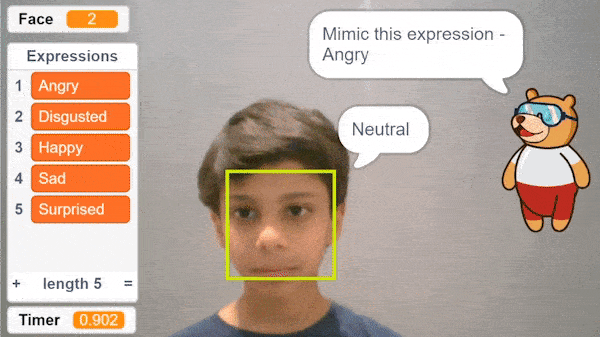
Session 2
AI in 21st Century & Face Detection
- How face detection work?
- Type of face technologies
- Activity: Face Expression Detection
- Demo: Integrating AI with Robotics